TikTok Stories are a great way to share short-lived content with your followers, similar to features on other social media platforms like Instagram and Snapchat. However, there might be times when you want to remove a story before it automatically disappears. Deleting a TikTok Story is a straightforward process. This guide will walk you through the steps to delete your TikTok Story quickly and easily.
Step-by-Step Guide to Deleting a TikTok Story
Step 1: Open the TikTok App
First, open the TikTok app on your mobile device. Ensure you are logged into the account where the story you want to delete was posted.
Step 2: Access Your Profile
Navigate to your profile by tapping the “Profile” icon located at the bottom right corner of the screen. This will take you to your TikTok profile page where you can view your posted content, including stories.
Step 3: Open Your Story
On your profile page, you will see a profile picture icon with a ring around it if you have active stories. Tap on your profile picture to view your current stories.
Step 4: Find the Story to Delete
Once your stories are open, navigate to the specific story you wish to delete by tapping or swiping through them.

Step 5: Delete the Story
With the story you want to delete in view, look for the three dots or ellipsis icon (usually located at the bottom right corner of the screen). Tap on this icon to open the options menu.
Step 6: Confirm Deletion
In the options menu, you will see the “Delete” option. Tap on “Delete” and confirm your choice when prompted. The story will be removed from your profile immediately.
Why You Might Want to Delete a TikTok Story
There are several reasons you might want to delete a TikTok Story before it automatically disappears after 24 hours:
- Mistakes: You might notice an error or mistake in your story after posting it.
- Privacy Concerns: You may have second thoughts about sharing certain content publicly.
- Content Quality: Sometimes, after posting, you might feel that the content does not meet your quality standards.
- Audience Engagement: If a story is not getting the engagement you expected, you might want to replace it with something more compelling.
Tips for Managing Your TikTok Stories
To make the most out of your TikTok Stories, consider the following tips:
- Plan Your Content: Think ahead about what you want to share. Planning can help you avoid posting content you might later want to delete.
- Engage with Your Audience: Use stories to interact with your followers. Ask questions, run polls, and share behind-the-scenes content to keep your audience engaged.
- Review Before Posting: Always double-check your content for errors or anything you might not want to share publicly before posting.
- Use Privacy Settings: If you are unsure about a story, use TikTok’s privacy settings to control who can view your stories.
Conclusion
Deleting a TikTok Story is a simple process that can be done in just a few steps. Whether you need to remove a story due to a mistake, privacy concerns, or any other reason, TikTok makes it easy to manage your content. By following the steps outlined in this guide, you can ensure that your TikTok profile only displays the stories you want your audience to see.
Managing your TikTok Stories effectively can enhance your presence on the platform and help you connect better with your audience. Keep these tips in mind, and you’ll be able to create and maintain engaging and high-quality content on TikTok.

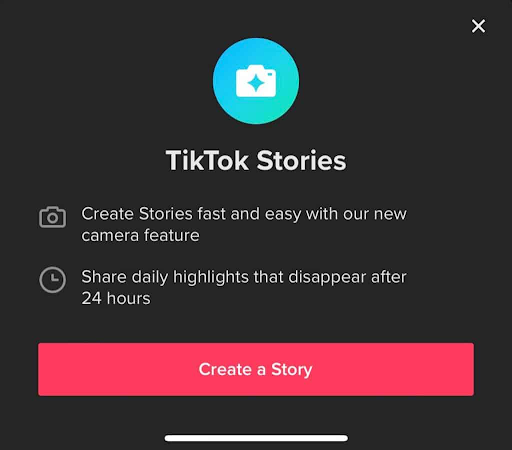
Leave a Reply