
All bloggers dream of being featured in Instagram recommendations. According to the developers, the Explore page displays random posts similar in content to those that the user has interacted with.
But often it happens that the recommendation feed gets clogged with unnecessary or uninteresting videos or photos. Or, for example, a person’s interests may change, but the content remains the same.
For these purposes, Meta has decided to introduce a new feature into the app’s functionality called “Reset Instagram Explore Page”.
As the developers announce, their primary concern is about teenagers, and they want to protect them from unwanted content. Additionally, the program will allow users to choose which photos or videos will be displayed in their feed and which will not.
How to Reset Instagram Recommendation Settings Step by Step
You will be able to reset your Instagram Explore page in a few steps.
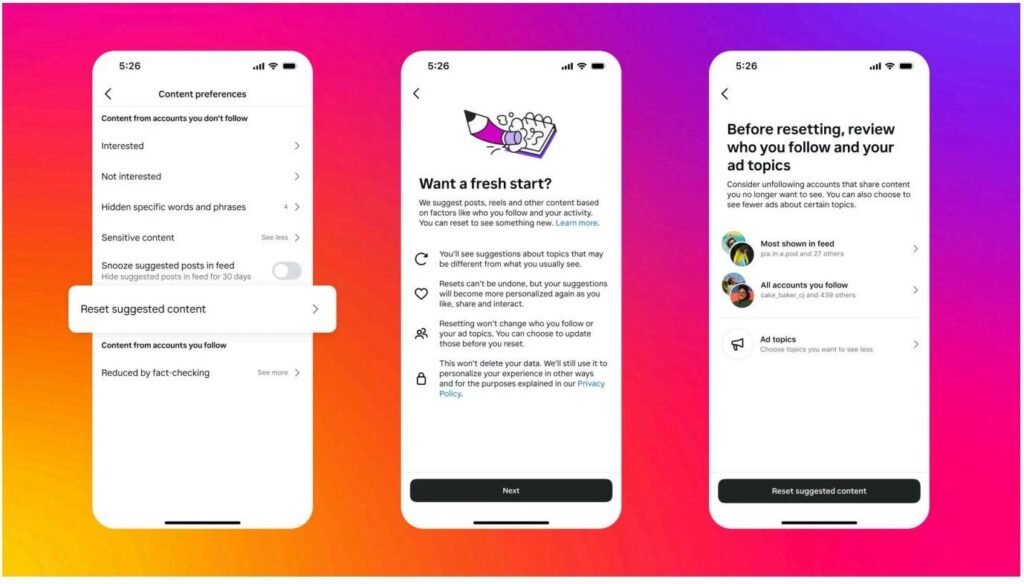
- In the Content Presences section, select the line Reset suggested content.
- Read the notification “What a fresh start?” and press Next.
- A new notification appears, allowing you to review the pages you are subscribed to.
- Press Reset suggested content and reset all your recommendations.
From now on, the Instagram Explore page will be formed from scratch. You can choose which videos and photos the program will consider. To do this, you can click on the three dots in the corner of the post and select the Interested function. The Not interested button will allow you to exclude content from recommendations.
In addition, users will have the ability to prioritize content from users they follow. There will also be an additional Favorites feed to quickly view the most interesting posts.
The features are currently in the testing stage. Developers claim that an app update with new features will be released very soon.
