On May 29, 2024, TikTok silently introduced a new feature called Streaks. Users began noticing a fire emoji accompanied by a count, along with a message saying, “You have unlocked a Streak” in their DMs. Streaks are a fun way to encourage daily engagement between friends, but if you miss a day, your streak may reset. So, how can you restore a streak on TikTok?
Here’s a step-by-step guide to getting your streak back:
1. Act Quickly
Streaks reset after 24 hours of inactivity. If you’ve missed a day, don’t panic just yet! TikTok gives a brief grace period, and during this time, you might still have a chance to recover your streak by immediately messaging your friend.
2. Communicate with Your Friend
Streaks are based on interactions between users. Ask your friend to send a message or interact with your content to see if it reactivates the streak. Some users have reported success with both parties messaging each other shortly after the streak disappears.
3. Use TikTok’s Support
If your streak vanishes and you’re sure it was a glitch, try reaching out to TikTok’s support team. While there’s no official streak recovery feature (yet), you can explain the situation and see if the support team can help. Be prepared to provide evidence, like screenshots of your previous streaks and the time you noticed it was gone.
4. Stay Consistent Moving Forward
To avoid losing your streak in the future, make sure to engage with your friend daily. Even a quick message can keep the streak alive. Set reminders on your phone if you’re serious about maintaining it.
With these tips, you can maximize your chances of keeping your TikTok streaks going strong and even restore them if they disappear unexpectedly. Happy streaking!

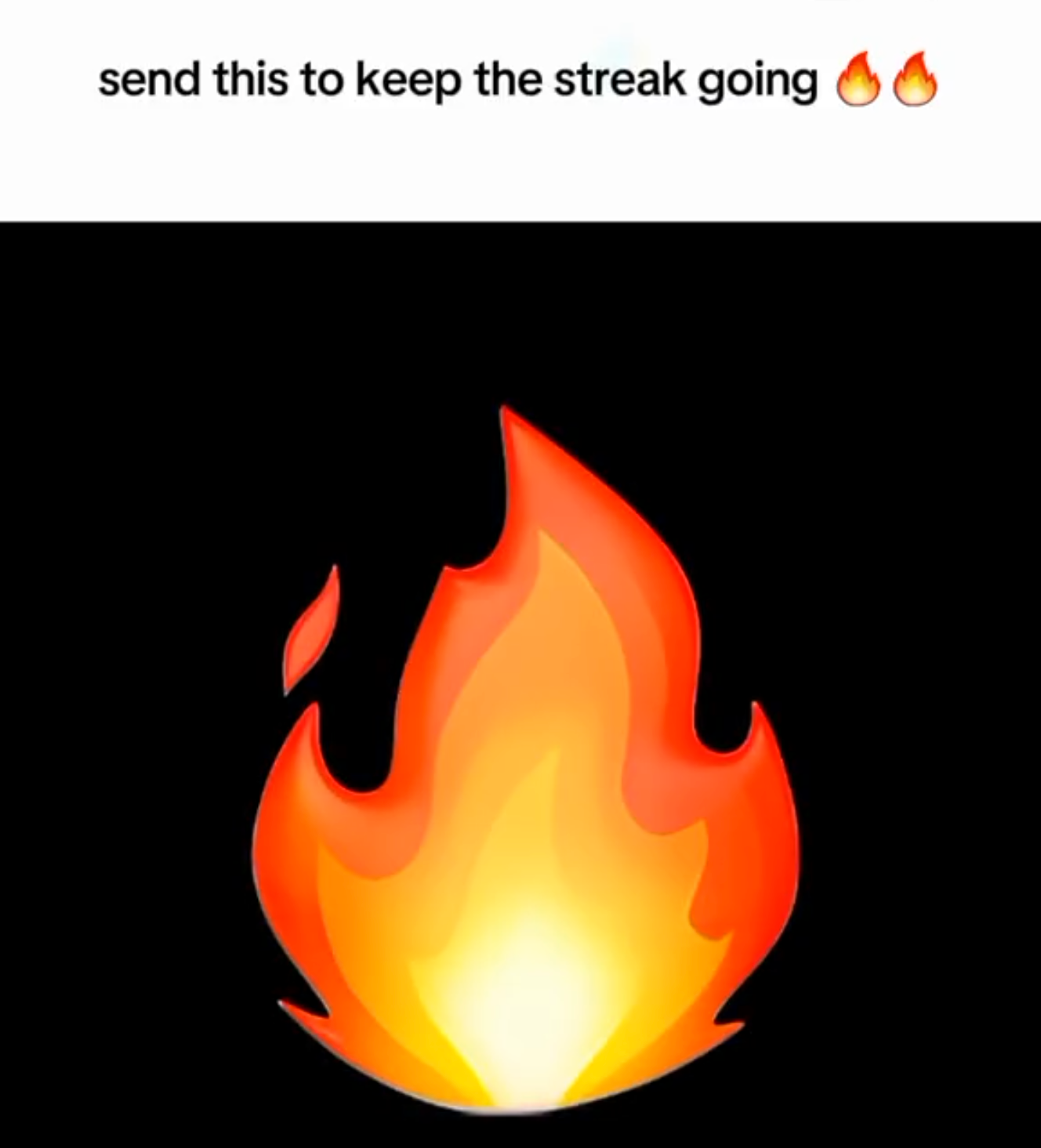
Leave a Reply
You must be logged in to post a comment.