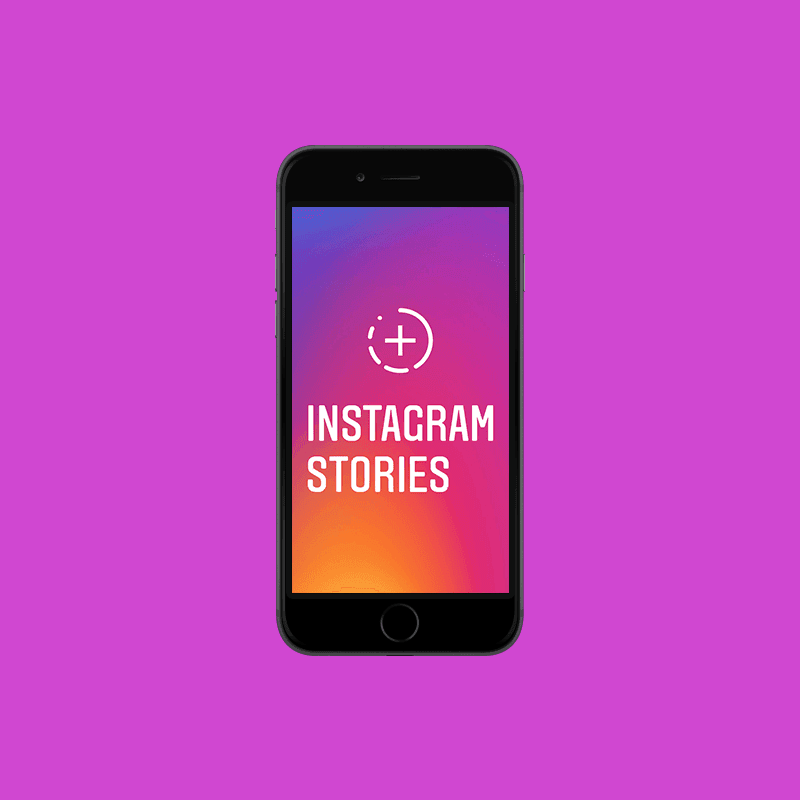Introduction
The issue of no sound in Instagram stories is a common and frequently encountered complaint among users.
If you are facing this issue, it may be related to your device settings or problems within the app itself.
Key queries on this topic are often related to searching for a solution to the problem.
Why can’t I hear sound in Instagram stories?

The absence of sound in a story can be due to several reasons. It’s possible that the sound is turned off on your device or in the app itself.
Problems can occur on both iPhone and Android, and are often related to sound settings or app updates.
How to enable sound in Instagram stories?
To enable sound in Instagram stories, you need to follow a few simple steps. Check if the sound is not turned off on your device, and make sure that the sound is enabled in the Instagram app. To do this, press the sound icon in the lower right corner of the story.
Troubleshooting: Sound not working in Instagram stories
If the sound is still missing, check the volume of the device. Make sure it is not set to the minimum. Try restarting the Instagram app and updating it to the latest version. Also check for updates on your phone.
Instagram: Sound not working in stories on iPhone – specific solutions
For iPhone owners, it is most important to check such settings.
Open Instagram, go to “Settings” and check if the sound for videos and stories is not turned off. Also, make sure that your phone is not in silent mode or “Do Not Disturb” mode, and that the call switch is in the upper position.
Advanced Methods for Troubleshooting Sound Issues in Instagram Stories
If the previous methods did not help, try these methods. Clear the Instagram cache. This can improve the performance of the app.
In some cases, reinstalling the app itself solves the problem. Also check for conflicts with other applications that may interfere with sound playback.
What to do if none of the solutions help?
If none of the solutions suggested in the article worked, contact Instagram support. You can submit a problem report so that the developers can help you figure out the situation.
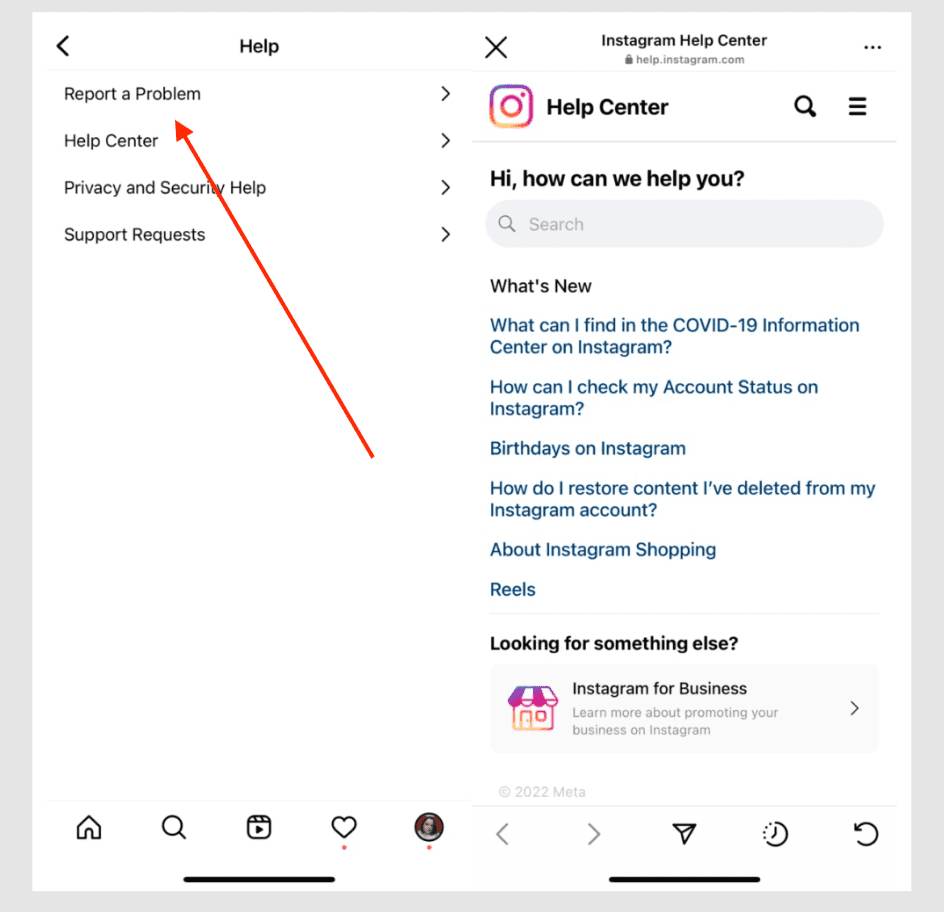
Conclusion
In this article, we have explored the main reasons for the lack of sound in Instagram stories and looked at several solutions.
Keep your applications and devices updated to avoid such issues in the future, and enjoy content without any extra hassle.